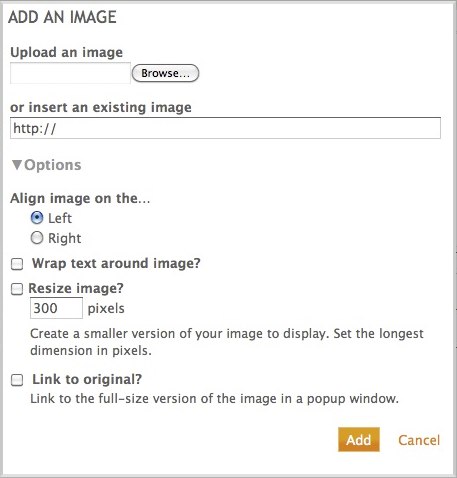The major improvements include:
- More space: 400 pixels of vertical space to edit the text, instead of the previous, 160 pixels
- Smaller font: A smaller font, so more text can fit in the text editor
- Resized images: Even though images in the forum and blog can’t be any wider than 721 pixels (the full width of the
forum and blog), they weren’t being resized while editing. Now, any
image added wider than 721 pixels will be resized to 721 pixels. - Edit image: Previously, once you’d added an image to a text editor, you couldn’t change the size, alignment or link
unless you knew HTML. Now, in “Rich Text” mode, you’ll be able re-open
the Image dialog.
When working on these updates, we also realized we made an oversight when adding the WYSIWYG editor to the forum. We accidentally omitted the “Options” drop down, which allows you to customize images that you add to text. We’ve brought back the Options drop down, with rewritten, clearer text and the ability to customize images even if you add them via URL, not your computer.
All of these improvements should make editing forum discussions or writing blog posts a breeze. And we’ll continue to take your feedback and improve text editors in the future. Copying pasted text One note about copying text from other programs or Web sites. One of the nice parts of a WYSIWYG editor is that you can copy and paste not just text, but also links, images, tables and more into your forum or blog post. However, when a WYSIWYG editor tries to maintain all those items, the outcome isn’t always perfect. If you’re looking to paste text and nothing more, try using the “HTML” tab, and no special formatting will be pasted. You can usually copy and paste content into the WYSIWYG editor with good results, but the “HTML” tab is a good bet if you’re just looking to copy only text.